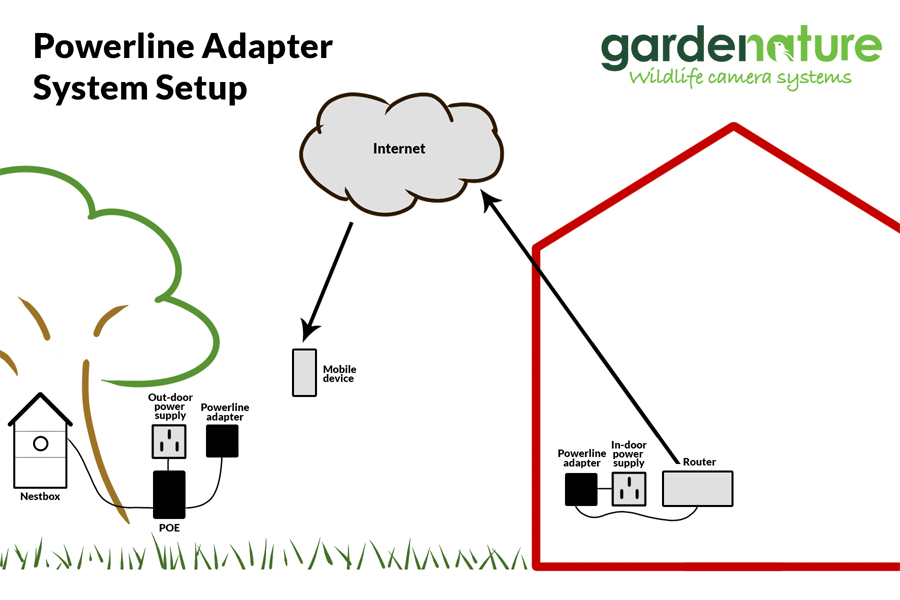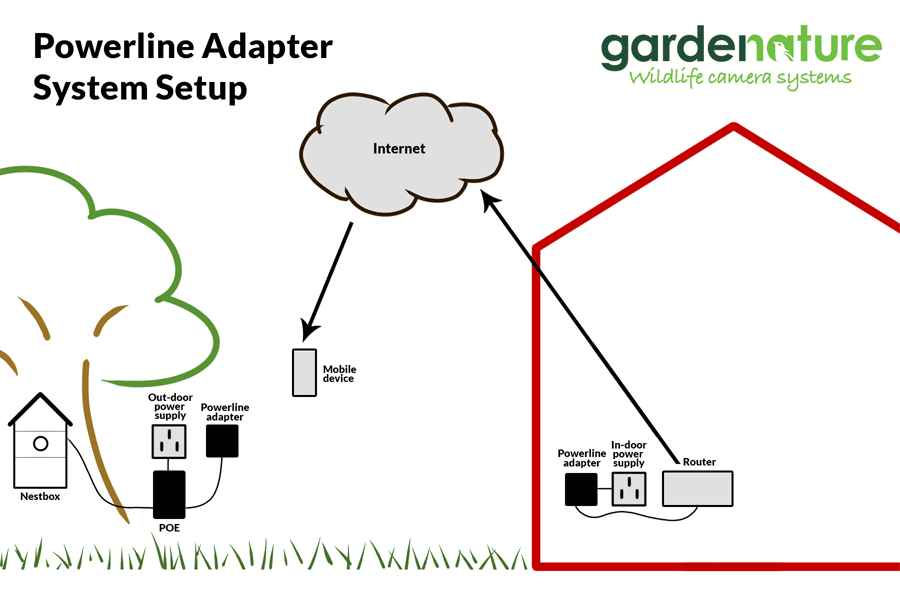1
/
of
4
Powerline Adapter Kit AV600, AC Pass Through
Powerline Adapter Kit AV600, AC Pass Through
Regular price
£44.99
Regular price
Sale price
£44.99
Unit price
/
per
Tax included.
Shipping calculated at checkout.
Couldn't load pickup availability
Powerline Adaptor AV600 with AC pass through.
The Pass through powerline adaptor kit is a really simple solution for creating a wire-free Ethernet connection using your home (or office) electrical ring main.
Extend Ethernet connectivity by upto 300 meters, just plug in play and pair !
Powerline networking can have a range of uses. When both adapters are plugged in, a network connection will be established internally through the electrical wiring between the two wall sockets, meaning that other than the power cable, no extra wires are needed to connect the device to the router. These Pass through Powerline plugs are a great way to stream high definition IP Cameras without the need for cabling around your house. So long as the plugs are on the same mains circuit (one fuse box) you can plug your IP camera into one Powerline adapter and then plug the other end into another mains plug where an Ethernet cable can reach your router.
Power over Ethernet (POE) is not produced by this product so you will still need to use the POE injector you received with your camera, or added a 12v power plug and DC cable at the power point closest to the camera. These options are available in the next page when you click on the 'BUY' button if you require them separately.
When you are using powerline adaptors, the POE injector included with the camera needs to be fitted at the closest plug point to the camera. The cable from camera goes to the injector, then a short cable (included) goes from the injector to the Powerline adapter right next to it. Both the injector and the powerline adapter require a mains point, this passthrough adapter is really useful if you only have the one plug point.
The TL-PA4010P Powerline adaptor kit turns your existing mains power line into a high-speed network without need for new wires or drilling. No configuration is required, just plug your adapter into your power socket and you can establish a networking infrastructure.
Do Powerline adapters work on different floors?
Yes. Powerline Adapters work in three phase and extensive tests have been conducted which demonstrate that Powerline networking across multi-phase power can be achieved. If all circuit breakers are connected to the main switch then Powerline adapters can communicate across different circuits.
Passthrough Powerline AV600 Specification:
- 1 Port, Transfer rate 600Mbps
- HomePlug AV standard compliant, providing data transmission over electrical wires for HD video streaming
- Plug and play design and easy encryption on a push and pair button
- Power-Saving Mode automatically reduces power consumption by up to 85%
- Plug Type: EU, UK, FR
- Standards and Protocols: HomePlug AV, IEEE802.3, IEEE802.3u
- Interface: 1* 10/100Mbps Ethernet Port, Power Socket
- Button: Pair Button
- Power Consumption: Maximum: 5.00W (220V/50Hz) Typical: 4.60W (220V/50Hz) Standby: 0.72W (220V/50Hz)
- LED's: Power, Powerline, Ethernet
- Dimensions: W95 x D58 x H42 mm
- Range: 300 meters over 'in house' ring main
- Passthrough power Output to Integrated Socket: 13 A
What's in the Box ?
- 2x AV600 Powerline pass through adapters
- 2x short Ethernet cables
- Quick installation Guide
The easy solution for Ethernet connections
With advanced Homeplug AV technology, TL-PA4010P KIT can provide users with a stable and high-speed data transmission over a household electric circuit for up to 300 meters. The TL-PA4010 KIT is a great choice for an entertainment network to connect all compatible devices - from desktop computers and game consoles to smart TVs, printers and NAS hard drives.
Mains Filter for Better Performance
With its Integrated Mains Filter, TL-PA4010P KIT can optimize powerline communication performance by suppressing noise interference generated by surrounding electronic equipment that can affect network performance. In other words, users won't experience a sudden drop in data transfer rates when a larger power consuming device is plugged into a power socket.
Pair Button for Easy Network Security
You can set up a hassle-free Powerline network within minutes with TP-Link’s powerline adapters, just plug in and play. Also, the adapters’ “Pair” buttons can be utilized for securing or managing multiple powerline adapters in your home powerline network.
1. Plug one Internet connected adapter into a nearby power outlet.
2. Connect additional adapters to PCs/laptops/smart TVs or other networked devices via an Ethernet cable - and you're done!
*Recommended: Press the pair buttons for network security and data encryption.
*Note: Powerline adapters should be deployed on the same circuit (Ring Main) and in sets of two or more.